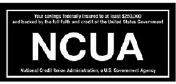Send and receive money with Zelle®
We have partnered with Zelle® to bring you a fast and easy way to send and receive money with friends, family and other people you trust.1
Zelle® is available right from online and mobile banking, so you don't need to download anything new to start sending and receiving money!
Easily start today using just your email address or U.S. mobile number:
1
Log in to Mobile or Online Banking
2
Select "Send Money with Zelle®"
3
Accept Terms and Conditions
4
Select your U.S. mobile number or email address and deposit account
That's it! You're ready to start sending and receiving money with Zelle®.
Don't have our mobile app?
Download it for free:


Personal

With Zelle®, you can skip the ATM, send the gift of money, split the cost of the dinner bill with friends – and even request half the rent from your roommate.
Personal FAQs
- You can send, request or receive money with Zelle®. To get started, log in to the Surety Bank Mobile or online banking. Navigate to Move Money > Send Money with Zelle® to start.
- To send money, select a contact, enter an amount, and send. The recipient receives a notification.
- To request money, select a contact, enter an amount, and send a request.
- To receive money, share your enrolled email or mobile number.
- Your email or phone number may already be enrolled at another financial institution. Call 386-734-1647 to move your information to Surety Bank.
- Yes, Surety Bank uses the same security technology to protect your information as it does for banking accounts.
- You can send money to family, friends, or trusted individuals. Do not use Zelle ® for high-risk transactions (e.g., online sales).
- Check the list of participating banks. If the recipient’s bank isn’t listed, they can still use Zelle ® by downloading the Zelle ® app and linking a U.S.-based debit card.
- No Zelle® is only available for U.S.-based bank accounts.
- Payments cannot be reversed unless the recipient hasn’t enrolled yet. If a payment is still pending, you can cancel it in your activity page. Otherwise, call 386-734-1647 for help.
- No, Surety Bank does not charge any fees for Zelle® However, mobile carrier messaging and data rates may apply.
- Sending limits are set by Surety Bank; call 386-734-1647 for details. There are no limits on receiving money.
- If available, you can find your Zelle® QR code in the Surety Bank mobile app under Zelle® settings. Use it to send or receive money without entering an email or phone number.
- Call 386-734-1647 immediately. Some qualifying imposter scams may be eligible for reimbursement.
Small Business

More convenient than cash and checks, encourage customers to pay you with Zelle® right from their mobile banking app.1 You can also pay eligible suppliers and vendors with Zelle®.
Small Business FAQs
Zelle® is a fast, safe and easy way for small businesses to send, receive and request money typically within minutes1 with customers and eligible vendors they trust. If your customers use Zelle® within their financial institution’s banking app, they can send payments directly to your Surety Bank bank account with just your email address or U.S. mobile number.
A: Eligible small business accounts can send, receive, or request money with Zelle®. To get started, log in to online banking or the mobile banking app and navigate to "Send Money with Zelle®." Follow the enrollment steps, including verifying your email or U.S. mobile number. You can send money by selecting a contact, entering the amount, and confirming the transaction. To receive money, share your enrolled email or mobile number with customers. To request money, use the "Request" feature in the Zelle® section of your banking app.
A:You can:
- Tell customers verbally.
- Include "I accept payments with Zelle®" on invoices.
- Use Zelle® to request money from customers, triggering a notification.
- Download free marketing assets from zellepay.com
A: Neither Surety Bank nor Zelle® offers purchase protection for payments made with Zelle®.
No, Surety Bank does not charge a fee to use Zelle® with a small business account.
A: While the network is the same, small businesses cannot send or receive payments from consumers using the standalone Zelle® app.
A: Log in to Surety Bank Mobile and check if "Send Money with Zelle®" is available under your small business account.
A:Call Surety Bank at 386-734-1647 for assistance.
A:No, both the sender and recipient’s bank accounts must be based in the U.S.
A:No, Zelle® payments cannot be reversed once the recipient is enrolled. You can only cancel a payment if the recipient has not yet enrolled. If you mistakenly send money to the wrong person, contact Surety Bank customer support immediately at 386-734-1647.
A:Contact Surety Bank customer support at 386-734-1647. Some imposter scams may qualify for reimbursement.
A:You can locate your Zelle® QR code in the Surety Bank Mobile app under Zelle® settings. You can share it via email, text, or print. To send money, scan a recipient’s QR code from within the app.
A:Yes, Zelle® transactions are protected with the same security technology used to keep your Surety Bank account safe.
1 U.S. checking or savings account required to use Zelle®. Transactions between enrolled consumers typically occur in minutes. To send or receive money with a small business, both parties must be enrolled with Zelle® directly through their financial institution’s online or mobile banking experience.
2 In order to send payment requests or split payment requests to a U.S. mobile number, the mobile number must already be enrolled with Zelle®.
Data charges may apply. Check with your mobile phone carrier for details. App Store is a service mark of Apple Inc. Apple and the Apple logo are trademarks of Apple Inc., registered in the U.S. and other countries. Android, Google Play and the Google Play logo are trademarks of Google Inc.
Copyright © 2024 Surety Bank. All rights reserved. Terms and conditions apply. U.S. checking or savings account required to use Zelle®. Transactions between enrolled users typically occur in minutes. Zelle® and the Zelle® related marks are wholly owned by Early Warning Services, LLC and are used herein under license.
Surety Bank
990 N Woodland Blvd
DeLand, Florida 32720
386-734-1647